V3.0 Getting started
Some of the new features, including the Cover Page and Invoice modules need to be enabled before you can start customising and using them.
To do this, head to the My Preferences page and turn them on.
Once enabled, new options will appear in the Inspection Detail screen that will you allow you to tailor the Cover Page for that inspection and create invoice items for printing on the invoice.
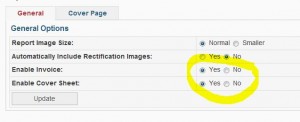
Leave a Reply