Lookups in V3.0
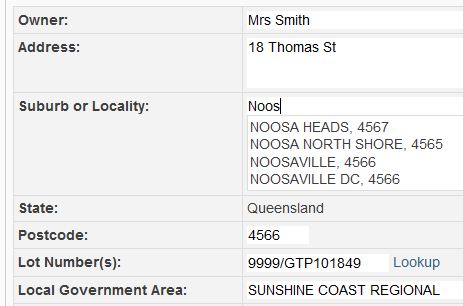 The Inspection Detail screen has received some attention in the new release - you will no longer have to go elsewhere to find the postcode or the lot/plan information for the property as there is a lookup facility built in.
The Inspection Detail screen has received some attention in the new release - you will no longer have to go elsewhere to find the postcode or the lot/plan information for the property as there is a lookup facility built in.
Now, as you type the suburb in to the field, you will provided a list of suburbs that match, from which you can select. Doing so will populate the Suburb and Postcode field with your choice.
Once the address and suburb are filled in, the lot number can be retrieved by clicking Lookup, adjacent to the Lot Number field. Any address(es) that match what you have provided will be shown for selection. Doing so will populate the Lot Number and Local Government Area fields.
This draws from a large database (more than 2.2 million records!), which is in a very specific format. If the search doesn't find a match (and the address does exist!), it could be for a number of reasons, including: -
- All street types are abbreviated (e.g. ST for Street, DR for Drive, PDE for Parade, etc.), so if you use the whole word, the property won't be found. If in doubt, don't specify one at all. It's not case sensitive.
- Units must be specified in the format unit number/street number (e.g. 3/27 Wyandra St). If it is a unit complex, just specify the street number and select the first entry that appears, which should be the lot/plan for the entire complex.
If the lookup doesn't work for you for a particular address, let us know and we'll look at the data to find out why. Often a bit of trial and error will get you there.
If you have forgotten the suburb of the property, just type the address and the list should contain all the addresses in the state and hopefully your suburb will be among them!
As always, report all odd behaviours.
Leave a Reply