Saving the Form 26
When you click Print in the inspection, a new browser window opens and the completed Form 26 is displayed.
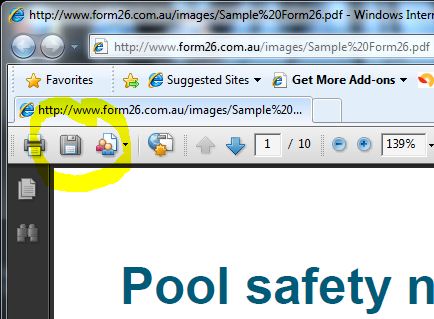 What happens then depends on what sort of browser you are using and what version of Adobe Acrobat Reader your computer has.
What happens then depends on what sort of browser you are using and what version of Adobe Acrobat Reader your computer has.
Often there is a ribbon across the top of the page which is an Acrobat toolbar of sorts, which will contain buttons to allow you to save the PDF on to your computer.
This toolbar seems to have disappeared in the latest version of the Acrobat software (Reader X), although you can get it back by waving your mouse towards the bottom of the page, in the middle - and a smaller version of the toolbar will appear.
The easiest way to save it, however, is to click Page in the Internet Explorer toolbar and select Save As ...
As always, if you are having problems, drop us a note.
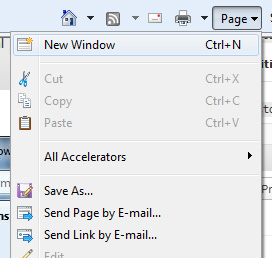
Leave a Reply